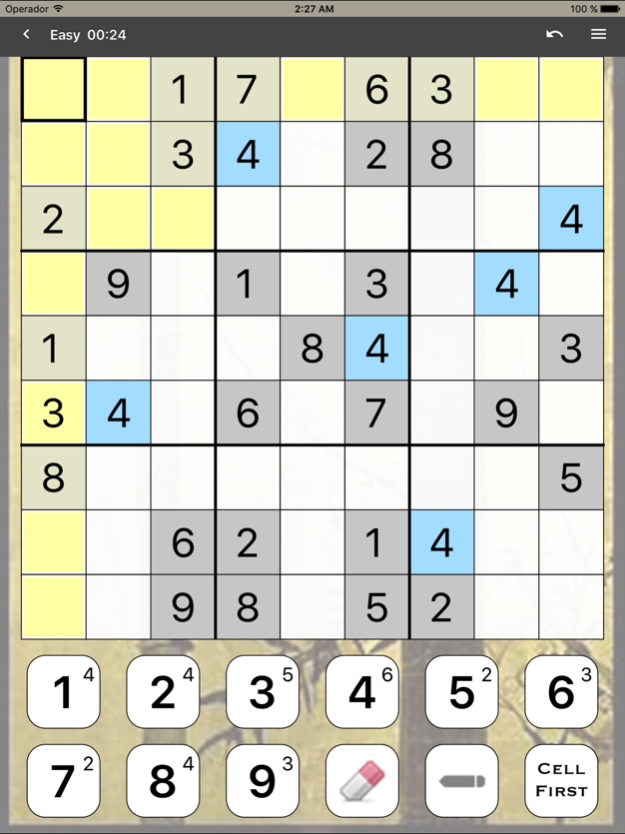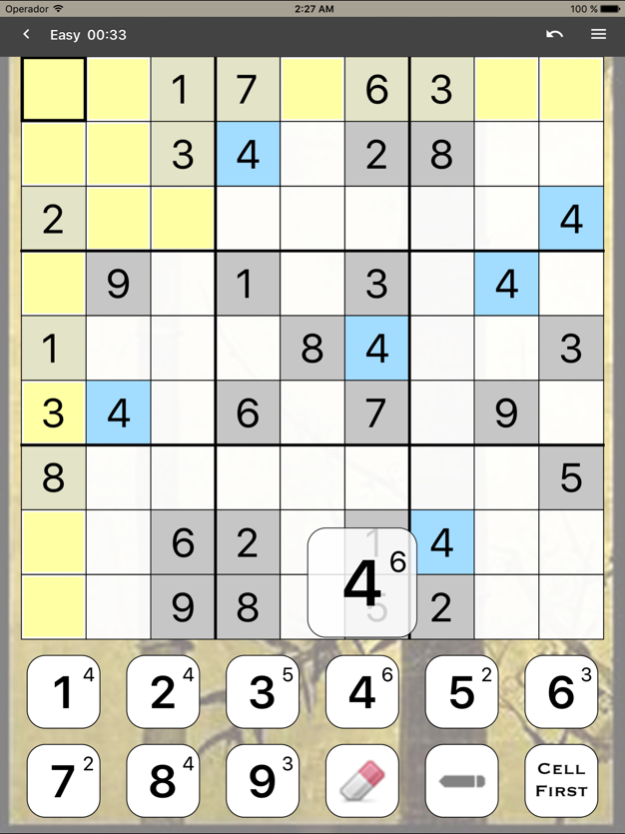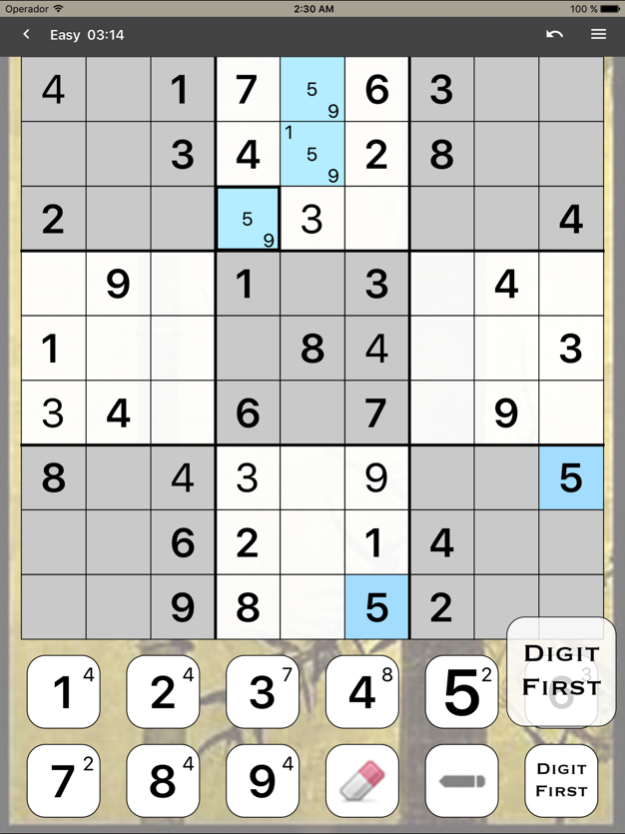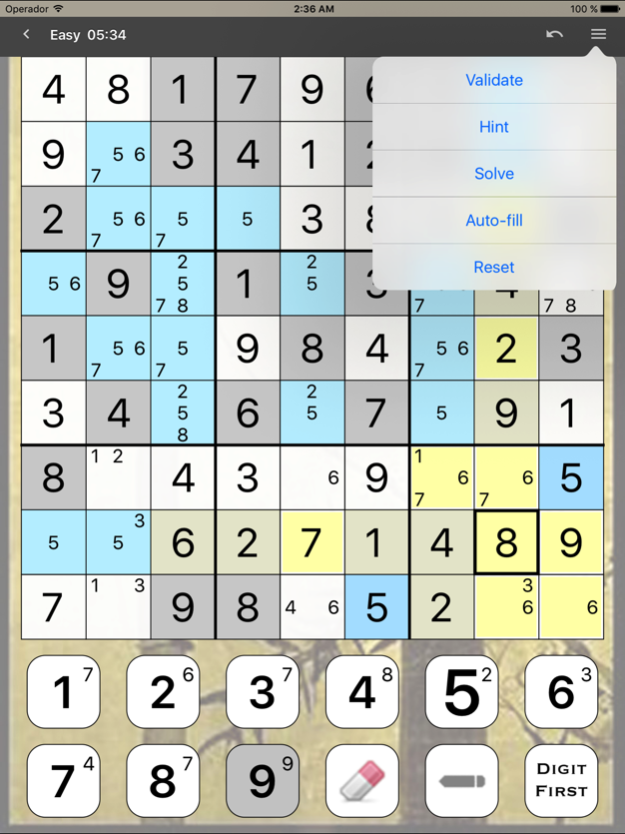Sudoku (Full Version) 11.0.5
Continue to app
Free Version
Publisher Description
You won’t be looking for a paper puzzle ever again!
With 4 difficulty levels, intuitive interface, and all the functions right at your fingertips, this Sudoku app is sure to be your favorite. Interrupted? Exit Sudoku, and the puzzle is saved exactly as you see it!
Want to know how you stack up against other Sudoku players? Upload your results to our servers and see for yourself, or take part in a weekly Sudoku competition.
Features:
* 4 difficulty levels
* 3 input modes: "Digit first", "Cell first", popup
* Pencil marks (a.k.a. Notes) with auto fill / erase option
* Selected digit and various other highlighting options
* Show digit counts option
* Auto-save
* Unlimited Undo and Redo
* Intelligent hints that use only logic
* Two levels of automatic error checking option
* Submit results and track progress online
* Top scores and History
* Real time competitions
Please contact our support team at sudoku@genina.com if you have any questions, comments, or suggestions about improving this Sudoku app.
Like us on Facebook:
https://www.facebook.com/Genina-135806803144543
Follow us on Twitter:
@GeninaDotCom
Or visit us online:
http://www.genina.com/apps/sudoku/
Enjoy!
Nov 26, 2020
Version 11.0.5
- The new "Custom" puzzle function enables you to enter your own puzzle, then solve it using the same familiar interface.
- Ad-free version is no longer a separate program. The upgrade is done in-app now.
- Ad library updates and GDPR consent collection (where applicable).
About Sudoku (Full Version)
Sudoku (Full Version) is a free app for iOS published in the Action list of apps, part of Games & Entertainment.
The company that develops Sudoku (Full Version) is genina.com. The latest version released by its developer is 11.0.5.
To install Sudoku (Full Version) on your iOS device, just click the green Continue To App button above to start the installation process. The app is listed on our website since 2020-11-26 and was downloaded 21 times. We have already checked if the download link is safe, however for your own protection we recommend that you scan the downloaded app with your antivirus. Your antivirus may detect the Sudoku (Full Version) as malware if the download link is broken.
How to install Sudoku (Full Version) on your iOS device:
- Click on the Continue To App button on our website. This will redirect you to the App Store.
- Once the Sudoku (Full Version) is shown in the iTunes listing of your iOS device, you can start its download and installation. Tap on the GET button to the right of the app to start downloading it.
- If you are not logged-in the iOS appstore app, you'll be prompted for your your Apple ID and/or password.
- After Sudoku (Full Version) is downloaded, you'll see an INSTALL button to the right. Tap on it to start the actual installation of the iOS app.
- Once installation is finished you can tap on the OPEN button to start it. Its icon will also be added to your device home screen.